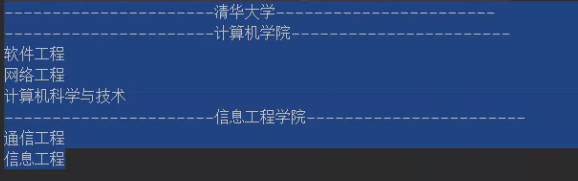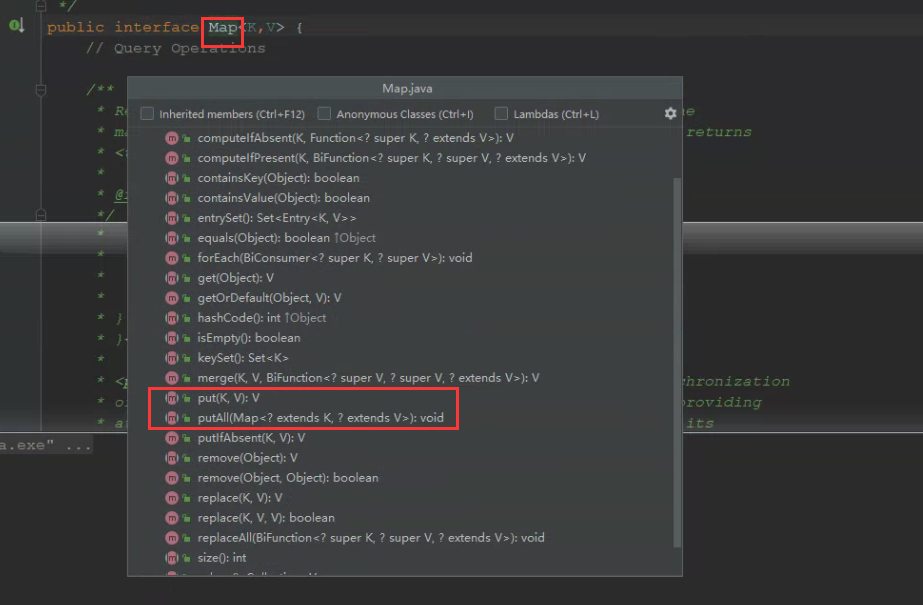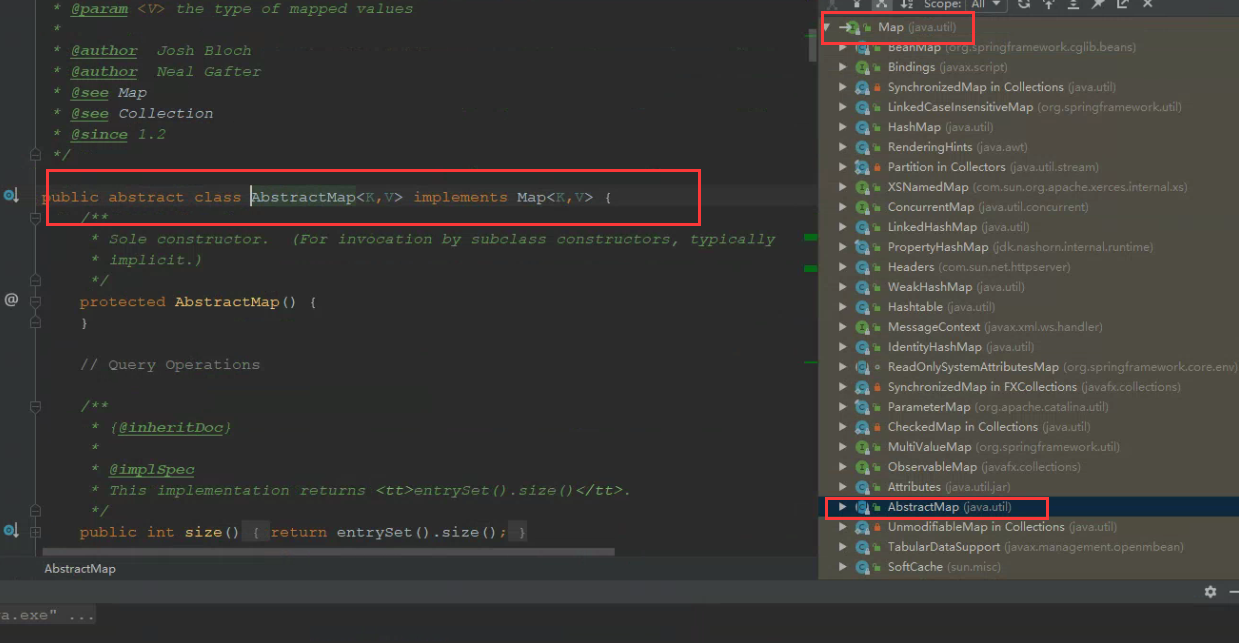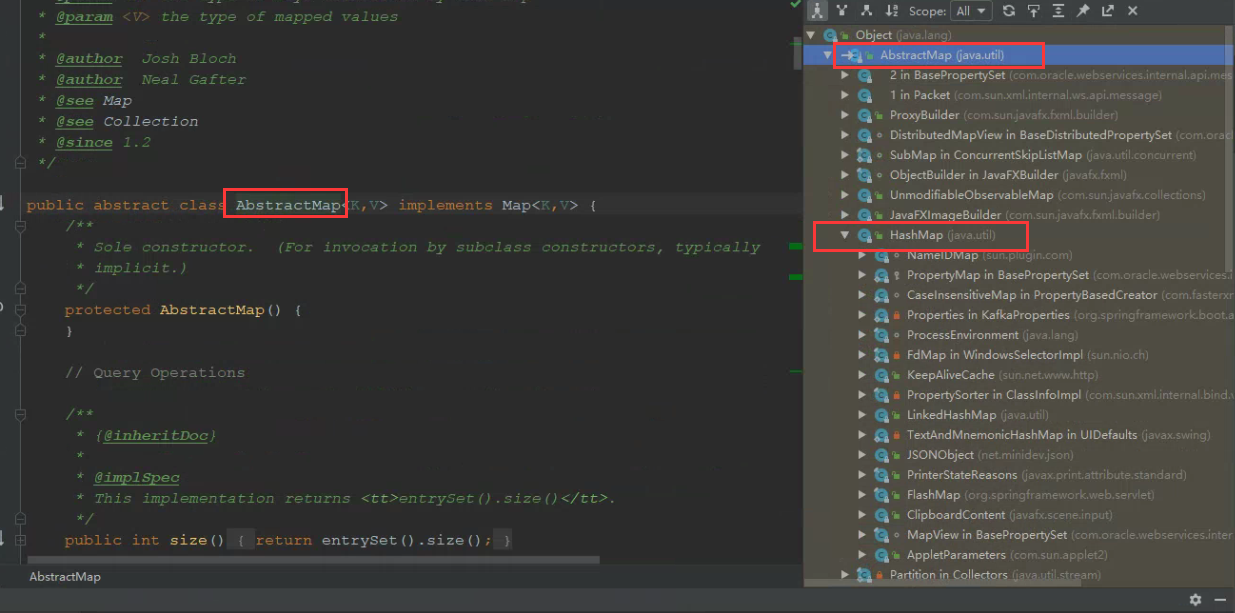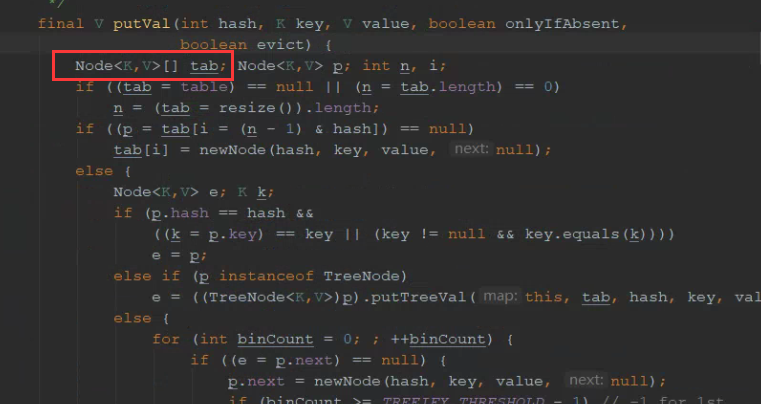一、组合模式
1、案例分析
学校院系展示需求:
编写程序展示一个学校院系结构:需求如下:要在一个页面中展示出学校的院系组成,一个学校有多个学院,一个学院有多个系。如下图:
1.1.1 传统方案
传统方案:学校由学院组成,学院由系组成
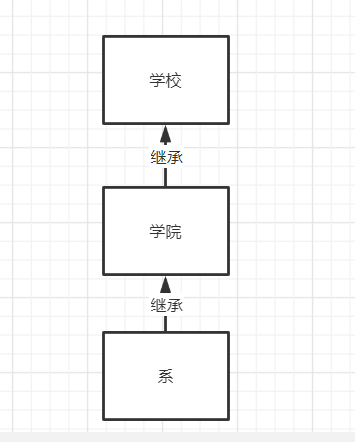
1.1.2 传统方案存在问题
- 将学院看做是学校的子类,系是学院的子类,这样实际上是站在组织大小来进行分层次的。
- 实际上我们的要求:在一个页面中展示出学校的院系组成,一个学校有多个院,一个学院又多个系,因此这种方法,不能很好的实现管理操作,比如对学院、系的添加、删除、遍历等等(继承关系不方便进行管理)
- 解决方案:把学校、院、系都看做是组织结构,他们之间没有继承的关系,而是一个树形结构,可以更好的实现管理操作
2、组合模式
- 定义:组合模式(Composite Pattern),又叫部分整体模式,它创建了对象组的树形结构,将对象组合成树状结构以表示”整体-部分”的层次关系。
- 组合模式依据属性结构来组合对象,用来表示部分以及整体层次
- 组合模式使得用户对单个对象和组合对象的访问具有一致性,即:组合能让客户以一致的方式处理个别对象以及组合对象。
2.1 组合模式原理类图
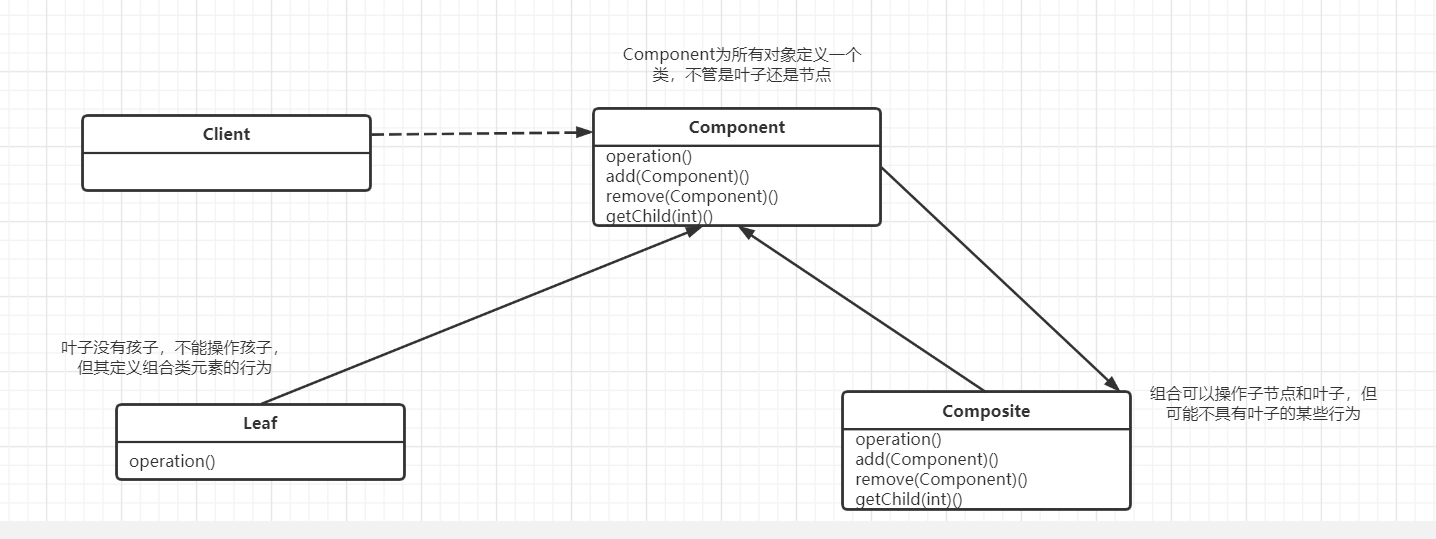
- Component:这是组合中对象声明接口,在适当情况下,实现所有类共有的接口默认行为,用于访问和管理Component子部件,Component可以是抽象类或者接口
- Leaf:在组合中表示叶子节点,叶子节点没有子节点
- Composite:非叶子节点,用于存储子部件,在Component接口中实现子部件的相关操作,比如增加(add)、删除。
2.2 组合模式解决的问题
组合模式解决这样的问题:当我们要处理的对象可以生成一颗树形结构,而我们要对树上的节点和叶子进行操作时,它能够提供一致的方式,而不用考虑它是节点还是叶子
3、代码实例
将前面的案例,使用组合模式,则如下图所示:
- OrganizationComponent是一个抽象类
- University继承OrganizationComponent,内聚了OrganizationComponent对象,属于Composite
- College继承OrganizationComponent,内聚了OrganizationComponent对象,属于Composite
- Department继承OrganizationComponent,只使用了print方法。属于Leaf
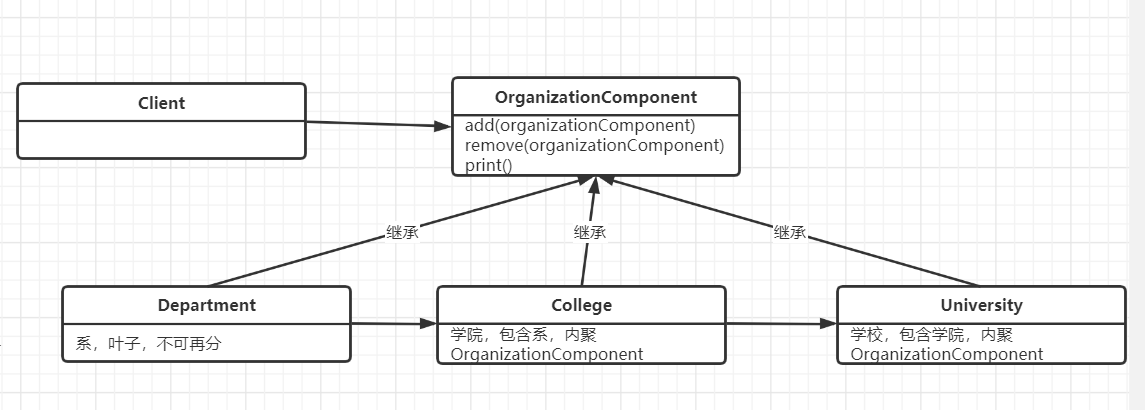
3.1 OrganizationComponent类
1 | public abstract class OrganizationComponent { |
3.2 University类
1 | import java.util.ArrayList; |
3.3 College类
其实College和University在代码本质上是差不多的,为什么不在抽象一个类,而又重新写一遍?
- 因为将来实际业务中,college的add和university中的add不一定完全一样
1 | public class College extends OrganizationComponent { |
3.4 Department类
1 | public class Department extends OrganizationComponent { |
3.5 Client类
1 | public class Client { |
结果:
2
3
4
5
6
7
8
9
10
11
12
13
----------------------计算机学院-----------------------
软件工程
网络工程
计算机科学与技术
----------------------信息工程学院-----------------------
通信工程
信息工程
====================================
----------------------计算机学院-----------------------
软件工程
网络工程
计算机科学与技术分析:
- 通过组合模式,我们就可以很好的输出学校和学院的组合结构了。
4、组合模式在JDK集合中的源码分析—HashMap
4.1 简单代码示例
1 | import java.util.HashMap; |
结果:
4.2 源码分析
Map就相当于组合模式中的Component,打开Map的接口发现,Map是一个接口,并且有put和putAll两个方法;
Map的子类有:AbstractMap(抽象类)
AbstractMap类中的put方法如下:
2
3
throw new UnsupportedOperationException();
}该方法是一个默认方法,需要由其子类来实现
AbstractMap的子类有:HashMap
HashMap:具体的Composite
AbstractMap和Map就可以看做是Component,抽象层
2
3
implements Map<K,V>, Cloneable, Serializable {
}HashMap中有个Node类,相当于组合模式中的Leaf(叶子节点)
HashMap的put方法
2
3
return putVal(hash(key), key, value, false, true);
}put方法中的putVal详情如下:也会用一个Node节点来存放key和value
4.3 源码的类图
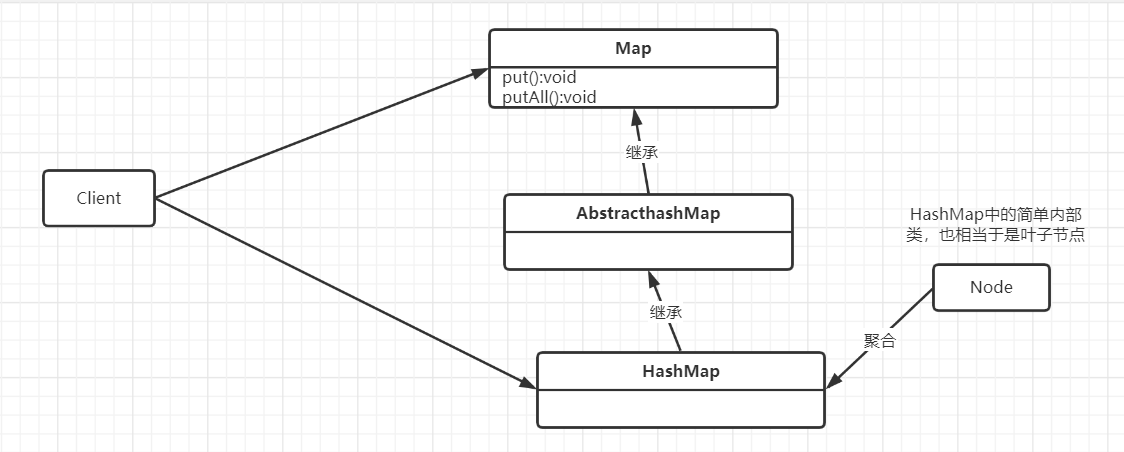
5、组合模式的注意事项和细节
- 简化客户端操作。客户端只需要面对一致的对象而不用考虑整体部分或者叶子节点的问题。
- 具有较强的扩展性。当我们要更改组合对象时,我们只需要调整内部的层次关系,客户端不用做出任何改动。
- 方便创建出复杂的层次结构。客户端不用理会组合里面的组成细节,容易添加节点或者叶子从而创建出复杂的属性结构。
- 需要遍历组织结构,或者处理的对象具有树形结构时,非常适合使用组合模式
- 要求较高的抽象性,如果节点和叶子有很多的差异性的话,比如很多方法和属性都不一样,不适合使用组合模式(前面的系、学院、学校都有名称和描述,因此其方法和属性都是很接近,可以使用组合模式)